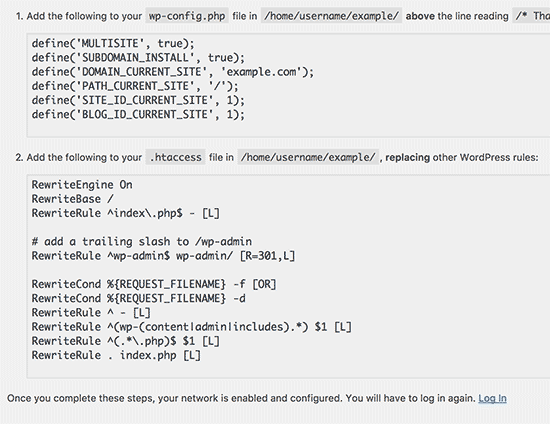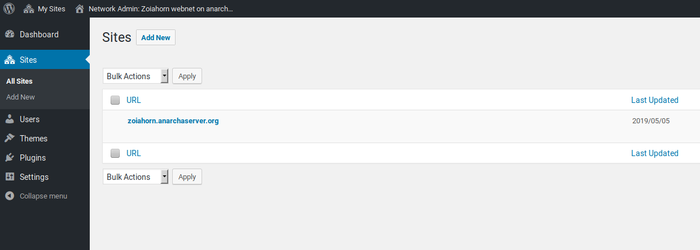WordPress Multisites
How to use Wordpress (multi-site)
! There is users (and administrators) for the network administration of the farm and there is users (and admin) per blog wp !
If a user is created on the network level, than she/he has to be added as a user of a particular blog to be able to write in it
For now, a new template or plug-in should be added by hand (threw ssh access on the server, see below)
For users of the WP farm here a good page with security recommendations for users of WP farms, need to be adapted to AS
Configuration an tuning
Configure the upload limit for all the blogs in https://zoiahorn.anarchaserver.org/wp-admin/network/settings.php
Max upload file size 1000000 k
Disable comments on new blog if not needed
Classic editor has been set up by default on all blogs (bug in the new one)
WordPress Multisites installation in a LXC container
vhost on the host
Create the vhost proxy in the apache2 of the hosts to redirect the traffic to the container in sites-available/
nano /etc/apache2/sites-available/zoiahorn.conf
<VirtualHost *:80>
ServerAdmin webmaster@localhost
ServerName zoiahorn.anarchaserver.org
ErrorLog ${APACHE_LOG_DIR}/zoiahorn-error.log
CustomLog ${APACHE_LOG_DIR}/zoiahorn-access.log combined
ProxyPreserveHost On
ProxyRequests Off
ProxyPass / http://10.0.3.5/
ProxyPassReverse http://10.0.3.5/ /
<Proxy *>
Order deny,allow
Allow from all
</Proxy>
RewriteEngine on
RewriteCond %{SERVER_NAME} =zoiahorn.anarchaserver.org
RewriteRule ^ https://%{SERVER_NAME}%{REQUEST_URI} [END,QSA,R=permanent]
</VirtualHost>
nano /etc/apache2/sites-available/zoiahorn-le-ssl.conf
<IfModule mod_ssl.c>
<VirtualHost *:443>
ServerAdmin webmaster@localhost
ServerName zoiahorn.anarchaserver.org
ErrorLog ${APACHE_LOG_DIR}/zoiahorn-error.log
CustomLog ${APACHE_LOG_DIR}/zoiahorn-access.log combined
ProxyPreserveHost On
ProxyRequests Off
ProxyPass / https://zoiahorn.anarchaserver.org/
ProxyPassReverse / https://zoiahorn.anarchaserver.org/
<Proxy *>
Order deny,allow
Allow from all
</Proxy>
SSLEngine on
SSLProxyEngine On
SSLProxyVerify none
SSLProxyCheckPeerCN off
SSLProxyCheckPeerName off
SSLProxyCheckPeerExpire off
#RewriteEngine on
SSLCertificateFile /etc/letsencrypt/live/zoiahorn.anarchaserver.org/fullchain.pem
SSLCertificateKeyFile /etc/letsencrypt/live/zoiahorn.anarchaserver.org/privkey.pem
Include /etc/letsencrypt/options-ssl-apache.conf
</VirtualHost>
# vim: syntax=apache ts=4 sw=4 sts=4 sr noet
</IfModule>
Activate the virtual hosts :
a2ensite zoiahorn.conf a2ensite zoiahorn-le-ssl.conf sytemctl reload apache2
vhost in the container
Connect to the container as root
lxc-attach -n livingdata
Create a virtual host in apache2 container :
nano /etc/apache2/sites-available/zoiahorn.conf
<VirtualHost *:80>
ServerAdmin webmaster@localhost
ServerName zoiahorn.anarchaserver.org
DocumentRoot /var/www/zoiahorn/
ErrorLog ${APACHE_LOG_DIR}/zoiahorn-error.log
CustomLog ${APACHE_LOG_DIR}/zoiahorn-access.log combined
</VirtualHost>
nano /etc/apache2/sites-available/zoiahorn-le-ssl.conf
<IfModule mod_ssl.c>
<VirtualHost *:443>
ServerAdmin webmaster@localhost
ServerName zoiahorn.anarchaserver.org
DocumentRoot /var/www/zoiahorn/
ErrorLog ${APACHE_LOG_DIR}/zoiahorn-error.log
CustomLog ${APACHE_LOG_DIR}/zoiahorn-access.log combined
# This specific syntax (+FollowSymlinks, Require all granted) is important for permalink .htaccess
<Directory /var/www/zoiahorn>
Options -Indexes +FollowSymLinks +MultiViews
Require all granted
AllowOverride All
</Directory>
SSLEngine on
SSLCertificateFile /etc/ssl/certs/ssl-cert-snakeoil.pem
SSLCertificateKeyFile /etc/ssl/private/ssl-cert-snakeoil.key
</VirtualHost>
# vim: syntax=apache ts=4 sw=4 sts=4 sr noet
</IfModule>
Wordpress normal installation
Install a normal wordpress in /var/www/zoiahorn
cd /var/www wget https://wordpress.org/latest.tar.gz tar -xzvf latest.tar.gz mv wordpress/ zoiahorn/ cd zoiahorn/
Create the Database as adviced here https://codex.wordpress.org/Installing_WordPress#Using_the_MySQL_Client
mysql -u root -p
Go to https://zoiahorn.anarchaserver.org to finish the configuration, at the end of the config, a web page propose to copy paste the content of wp-config.php :
nano wp-config.php touch .htaccess chown www-data: .htaccess
Install old editor as the new one is buggy
cd wp-content/plugins/ wget https://downloads.wordpress.org/plugin/classic-editor.1.4.zip unzip classic-editor.1.4.zip rm classic-editor.1.4.zip
Prepare upload directory
cd ../../wp-content/ mkdir uploads chown www-data: uploads/
Add some themes
cd wp-content/themes/ wget https://downloads.wordpress.org/theme/pixova-lite.2.0.4.zip unzip pixova-lite.2.0.4.zip wget https://downloads.wordpress.org/theme/dulcet.0.0.7.zip unzip dulcet.0.0.7.zip rm *.zip
Optimise database
mysqlcheck -u anarchawpdbuser -p newzoiahorn --optimize
Wordpress multisite installation
Activate Network feature
nano wp-config.php
Add the line :
/* Multisite */ define( 'WP_ALLOW_MULTISITE', true );
Desactivate WP Plug-ins
You can now head over to Tools » Network Setup page to configure your multisite network.
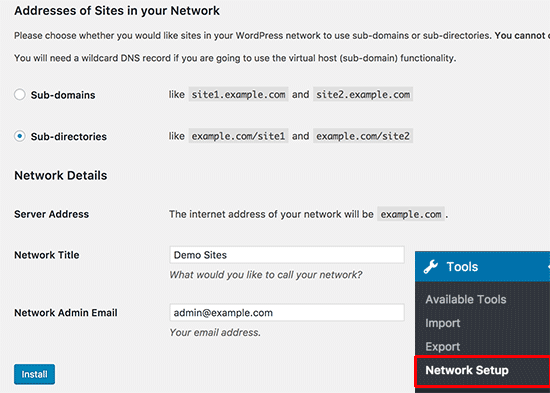 Choose the domain structure and click install, WordPress will now show you some code that you need to add to your wp-config.php and .htaccess file respectively.
Choose the domain structure and click install, WordPress will now show you some code that you need to add to your wp-config.php and .htaccess file respectively.
nano wp-config.php nano .htaccess
After that you will need to re-login to your WordPress site to access the multisite network.
Troubleshooting
Permalinks
Not possible to change the way Wordpress produce the permalinks: for each site https://zoiahorn.anarchaserver.org/wp-admin/options-permalink.php
Only "Plain" system work, else the articles give a 404 when linked, may come from .htaccess or FollowSymlink in apache ? > I think the problem was coming from the vhost syntax about followsymlink, it works now
Sending mail from wordpress
by default it is wordpress@anarchaserver.org the adress that send the mails from wordpress
Not usefull ? A trial to see if it improves things 25102019 : add a TXT record in gandi DNS record :
@ TXT 1800 "v=spf1 include:anarchaserver.org a mx ~all"
Or install sendmail !
apt install sendmail
To test if sending a mail work :
echo "Subject: sendmail test 5" | sendmail -v validemail@mail.org
If
050 504 5.5.2 <livingdata>: Helo command rejected: need fully-qualified hostname
There is the need to add the hostname in sendmail config :
nano /etc/mail/sendmail.mc
add line 40 :
define(`confDOMAIN_NAME', `zoiahorn.anarchaserver.org')dnl
then, to take the changes into account
sendmailconfig
the previous command should work (see in the spam folder)
To test via php :
php -a
mail ('you@example.com', "Test Postfix", "Test mail from postfix");
quit
A plug-in to test from Wordpress : https://wordpress.org/plugins/check-email/